| Swiff Point Player
現在是多媒體的時代, 因此在簡報時常常會用到多媒體檔案, 最常用到的就是Flash的swf檔, Swiff Point Player 是附加在Microsoft PowerPoint上的好用工具, 可以讓你快速的插入Flash檔案到powerpoint中, 而不需要再用以前的插入物件的方式, 麻煩又容易忘記!
Download Swiff Point Player: http://www.globfx.com/
(如果Globfx的連結很難打開, try Google)
安裝好後, 打開你的PowerPoint檔案, 到你要插入Flash的那一頁, 從 "功能表/插入" 選擇  Flash movie... Flash movie...

接著會出現對話視窗, 讓你去選擇想要插入的Flash檔案
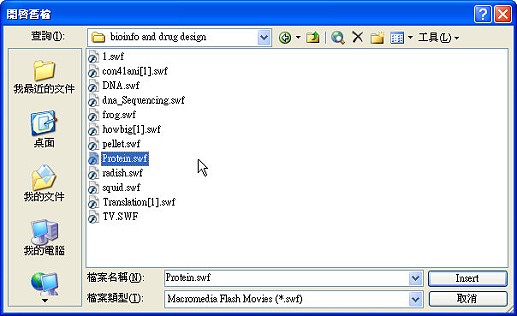
確定後, 回到PowerPoint, 可以利用mouse去調整合適的大小和位置,
and then, you can play it!
|